All Imaging & Optics Facility instrumentation with system computers are equipped with usage trackers. Please take the following into account:
WORKSTATIONS: Since one logs-on with own user-credentials, the PPMS tracker work with your windows log-on. It is essential to sign-out after use!
MICROSCOPES / CYTOMETRY: On IOF equipment, we make use of shared local accounts. for this reason, the PPMS tracker here works with a 2-step log-on:
1. Firstly, one needs to first log-on to the microscope with the local IOF-user account, just as before. (e.g. ‘.\iof-user’, etc, see sticker on monitor for correct one)
2. Secondly, you needs to log-on with your own IST/PPMS credentials
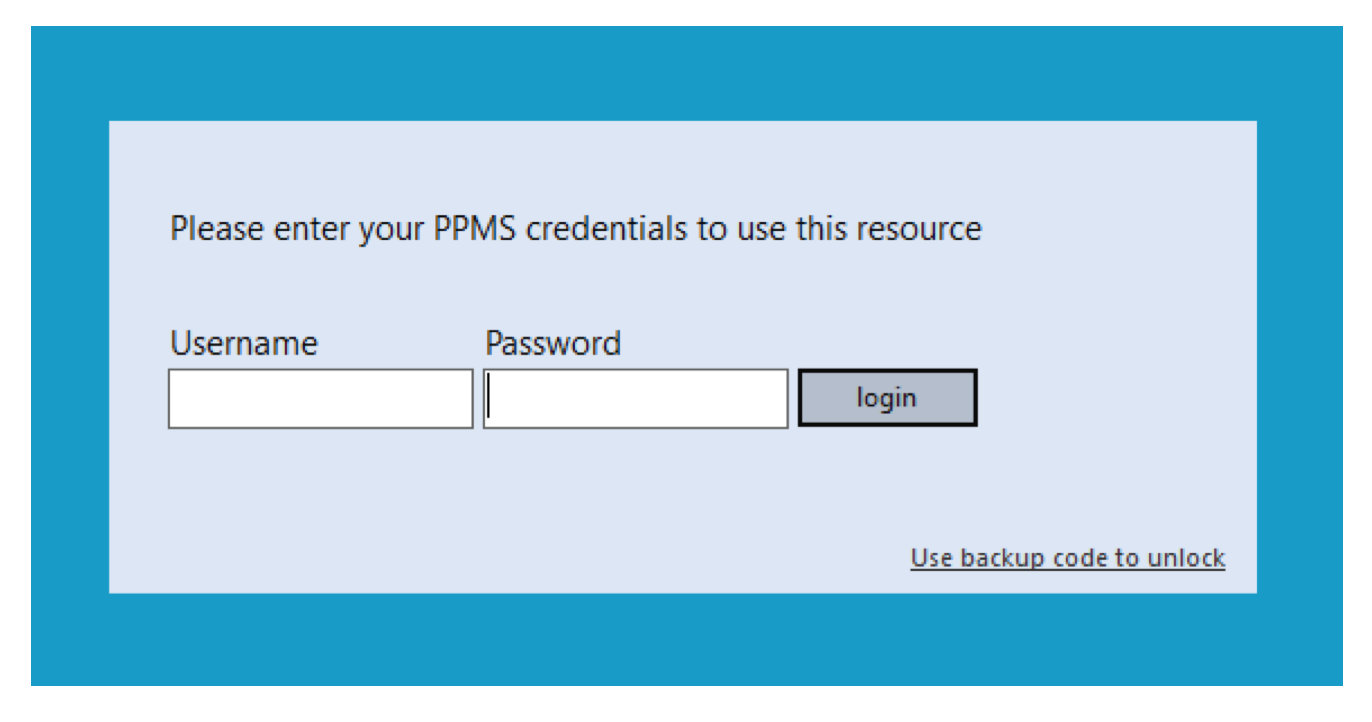
3. Lastly, it is essential to Sign out from the computer after your slot! When not doing so, the tracker remains active. This is also required for the newly planned data-transfer infrastructure
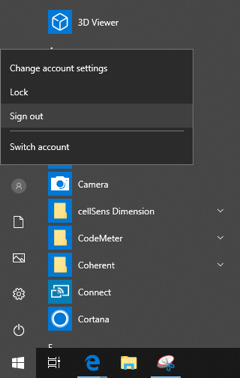
! please be reminded that it is not allowed to share you ISTA credentials with anyone
