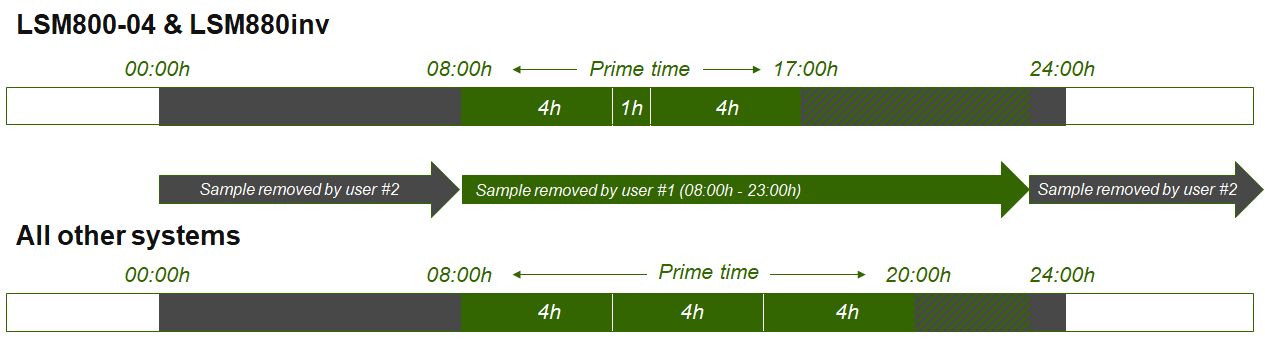GENERAL:
- All systems need to be booked before use: see booking system
- All users need a training by the Imaging and Optics Facility staff before they can book a specific system
- It is not allowed to use any of the setups without booking or training
- It is not allowed to use any of the setups on the name or booking of another person
Bookings can not be made longer than 14 days in advance
USAGE:
Everyone is obligated to leave a clean and neat working space for the next user on any system!
The responsibility of any Imaging and Optics Facility Instrumentation is taken over by the next user (see guidelines) → in case something is not in order, notify the previous user, clean it or notify us – but don’t leave it as is!
-
- In case any instrument is not working properly: you need to inform the Imaging and Optics Facility immediately → report an incident -or- report an incident!
- If there is any mess or damage left from previous user, inform us immediately → we can only assume that the last booked user is responsible if we were not informed!
- If you come at the start of your booked slot and find someone’s sample at the system → it is permitted to remove it and feel free to start your experiment, but it is nicer to try to contact the person who uses the system before you.
- If you leave your sample until next user comes and do not want it to be trashed → coordinate with the next user, and leave clear instructions at the system for the next user what to do with your sample.
- Any experiments runs until the user removes his sample / the system is transferred to a next users, or the system is switched off. Bookings need to be made for the whole duration of an experiment.
- If there is another booking within 2 hours after your booking, you can leave the system running for the next user. Check this at the end of your booking time.
- Data-save: Data is automatically synchronized from the system computer to “Scratch” – the IOF exchange server. To allow data-synchronization: data will need to be saved in the designated drive and group data-folder (D://DATA/grpfolder) on the system PC → there is no separate copy step required (for details and instructions, see data policy)
-
- Shut-down: To ensure sufficient data-synchronization time at the end of your experiment → only “sign-out” from the PPMS tracker on the system PC.
 Last user: In case you are the last user of the day, a delayed system-PC shutdown can be triggered during the shutdown procedure, by using the “delayed shutdown” icon placed on the desktop → this will allow sufficient data-synchronization time before the PC shuts down.
Last user: In case you are the last user of the day, a delayed system-PC shutdown can be triggered during the shutdown procedure, by using the “delayed shutdown” icon placed on the desktop → this will allow sufficient data-synchronization time before the PC shuts down.
Log out of the PPMS tracker after starting the delayed system-PC shutdown.
Booking-time, Prime-Time & Time-limits
Prime-time:
We make use of different time-blocks to indicate availability and pricing.
-
- Mo-Fr 8:00am – 8:00pm → prime time
- Mo-Fr 8:00pm – 8:00am → non-prime time
- Fr 8:00pm – Mo 8:00am → non-prime time / weekend
! Prime time is indicated per system in the booking system, above the booking calendar. Please not that some systems have a 4, 5 or 6 hours limit per user/day within prime time!
- Prime-time booking limits are are not valid on the date of use: if remaining time is available → feel free to use it / prolong your booking 🙂
! Weekend bookings: Although weekend are not prime time, they are restricted to a max duration of 24h.
- Weekend booking limits are are not valid on the date of use: if remaining time is available → feel free to use it / prolong your booking 🙂
! Public holidays will be considered the same as non-prime-time hours and/or weekend for limits and reservations, including ‘novice’ user rights.
! Fragmented bookings: Fragmentation of bookings (e.g. 4 x 1hour) is not permitted.
14-day Bookings in advance limit:
In general, bookings can not be made longer than 14 days in advance. However, the comment-line can be used indicate desired duration of booking when the booked time is not available yet (within set limits).
- Comment field reservation for prolonged slots need to be reserved as soon as the booking period opens up!
- To enforce this, we allow other users to book over you commented reservation in case you did not complete your booking for the reserved period within 24 hours !
- Comment field reservation are to be respected by other users!
Booking and Cancellations Guidelines
Always book:
It is obligatory to make a reservation before making use of any system → this is essential to coordinate usage rights and regulate our booking guidelines.
! Add ‘Comments’ to your booking:
- The comment-option can be used to indicate a desired duration of booking: these comments are to be respected by other users! Comment field reservation for prolonged slots need to be reserved as soon as the booking period opens up! To enforce this, we will allow other users to book over you commented reservation in case you did not complete your booking for the reserved period within 24 hours !
- Comments can also indicate ‘live’ or ‘fixed’ sample imaging (implemented as Special Environment 1 in PPMS) → please warn following users of different temperature settings!
! Confocal restriction: due to capacity limit, only 1 confocal system can be booked per person at a time (no parallel booking)
- Confocal limits are are not valid on the date of use: if remaining instrumentation is available → feel free to use it 🙂
! please see further details about bookings and specific guidelines in the booking system web-page
Overnight Bookings & Sample Removal
Generally, instrumentation needs to be booked as long as it is in use: this include experiment run-time until sample removal & including data copying.
- All user (#1) need to free up any system before the next user (#2) from the start of the next slot: leave a clean and tidy system that is ready to be used by the next user (including sample removal!)
- Overnight booking: users can book realistic time slots, according the following guidelines:
- User#1 books until midnight/later, e.g. 3 a.m.: if at the start of the booked slot of users#1 there are no booking between 3 a.m. and 8:00 a.m. => user#1 needs to remove sample and shutdown system –OR- prolong booking until planned sample removal according to point 2
- User#1 books until midnight/later (e.g. 3 a.m.) AND user#2 starts at 5 a.m.: any user that starts before prime-time (08:30) agrees by default to remove the sample from User#1.; at the start of the booked slot, User#1 prolongs their reservation until the start of users#2 slot
- In case anything is not in order, and not reported by User#2, User#2 takes over responsibility of the system!
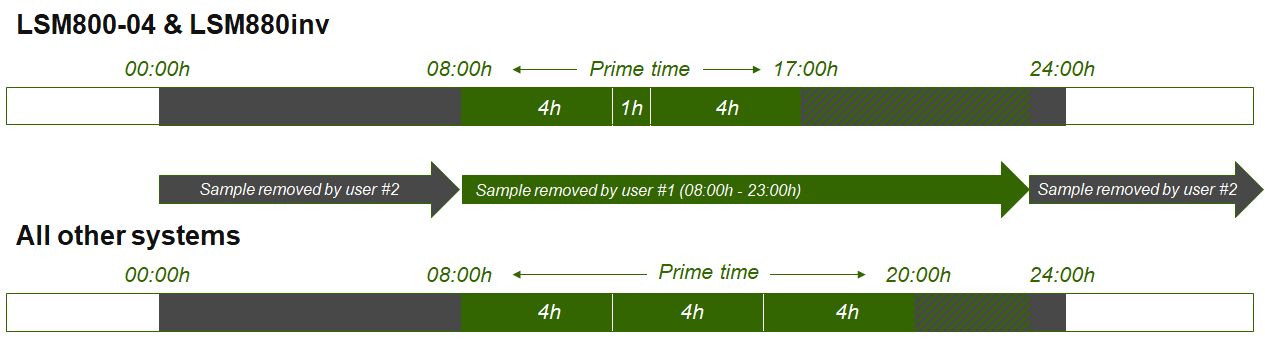
To clarify for ‘booking logic’: all the time a system is switched on, a system needs to be booked!
Late Cancellations & No Show
- If you cancel a booking less than 24 hours prior to the starting time: send a Slot-Is-Free-For-You (SIFFY) email to imaging-cancellation@lists.ist.ac.at.
- If you cancel a booking less than 24 hours prior to the starting time, your group will be charged for the booked time, unless another user books the resource at this time
- If you cancel a booking less than 2 hours prior to the starting time, you are still responsible that the machine is properly shut down.
- Late (>24h before start) cancellation of Level 3 systems requires informing IOF (iof@ist.ac.at) besides sending out a late-cancellation email (SIFFY)
→ a SIFFY e-mail is obligatory, as it can help other users to use the system!
- In case you are over 30 minutes late for your booking, you need to send out an SIFFY e-mail: not doing so will be considered a ‘no-show’ and any other user can contact the facility to take over the remaining time of your booking.
- A ‘no-show’ is eligible to be penalized, since you are blocking resources for other users
Penalty Point Policy
In cases that people do not switch off systems correctly, produce (unconscious) damage or leave a mess we have a 4-step penalties system. Each event has 1-year validity; i.e if all 4 offenses happen within 12 month, the user will be banned. Please do not let it get this far
- 1st penalty event: ‘Official’ warning
- 2nd penalty event: System is booked and charged for this user from the time s/he finished till the time we found it (+ notification E-mail to PI)
- 3rd penalty event: Person loses booking and entrance permissions outside of core facility hours for 2 weeks (Novice* user rights), the system is booked and charged for this user from the time s/he finished till the time we found it (+ notification E-mail to PI)
- 4th penalty event: Person loses booking and entrance permissions, and can have assisted-only access to the facility instruments for 1 month. This involves (1) personal assistance charges and (2) dependence on our availability as well as limitation to the normal working times
* Novices can only book (and thus use) systems during ‘core facility hours’: Mo-Fr 9:00am – 5:00pm
Attention: Users who use systems without booking proceed immediately to point 3!
Attention: Users who produce instrument damage and do not inform imaging facility personal IMMEDIATELY per email, proceed directly to point 4!
 Last user: In case you are the last user of the day, a delayed system-PC shutdown can be triggered during the shutdown procedure, by using the “delayed shutdown” icon placed on the desktop → this will allow sufficient data-synchronization time before the PC shuts down.
Last user: In case you are the last user of the day, a delayed system-PC shutdown can be triggered during the shutdown procedure, by using the “delayed shutdown” icon placed on the desktop → this will allow sufficient data-synchronization time before the PC shuts down.